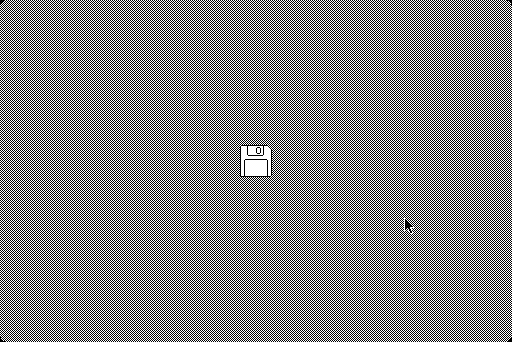
Quick Summary
Install Macintosh System 6.0.8 on a blank disk image, and then add the utilities ImportFl, binUnpk, and ExportFl.
This is useful for converting images in ".sea.bin" format (Self Extracting Archives encoded in Macbinary) into disk images that can be used by Mini vMac.
Ingredients
Follow the "Getting started with Mini vMac" page to get the Mini vMac application, a ROM image file (named "vMac.ROM"), the disk image "System Startup" (extracted from "SSW_6.0.8-1.4MB_Disk1of2.sea.bin"), and the file "SSW_6.0.8-1.4MB_Disk2of2.sea.bin".
The "Blanks" collection.
The "ImportFl" disk image. (Download the zipped hfs disk image from the ImportFl page, and unzip it.)
The "binUnpk" disk image.
The "ExportFl" disk image.
Start
Launch Mini vMac
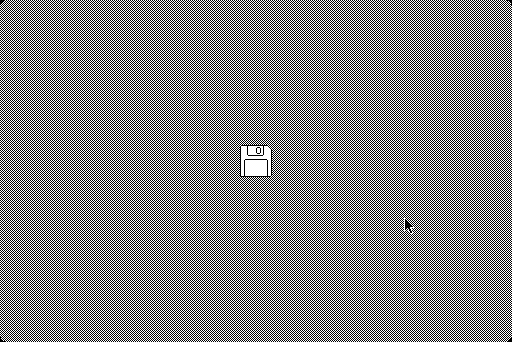
Mount the image file "System Startup", such as by dragging the icon of the image onto the Mini vMac window.
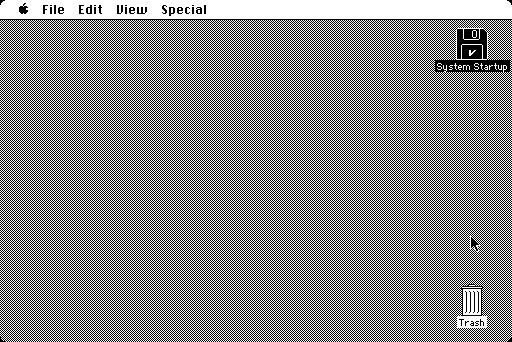
Extract the disk image file "System Additions" from "SSW_6.0.8-1.4MB_Disk2of2.sea.bin".
Mount the image file "System Additions" in Mini vMac.
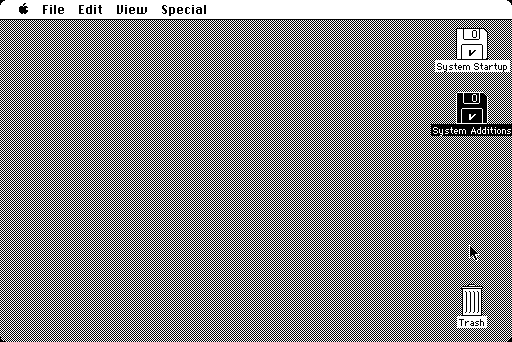
Unzip the file "1440K.zip" from the Blanks collection. Rename the resulting "1440K.dsk" file to "Sys6Util.dsk".
Mount the "Sys6Util.dsk" image in Mini vMac.
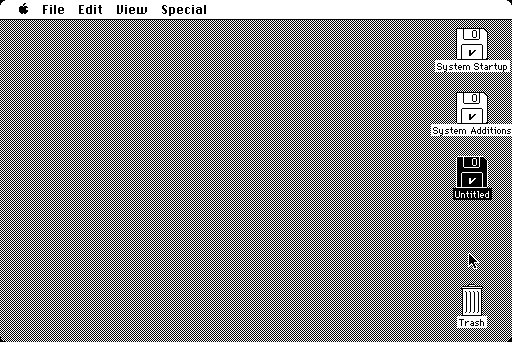
Rename the blank disk from "Untitled" to "Sys6Util", by clicking on the icon and typing.
(The name of a disk image file is independent of the name of the emulated disk it contains, that is shown when the image is mounted in Mini vMac.)
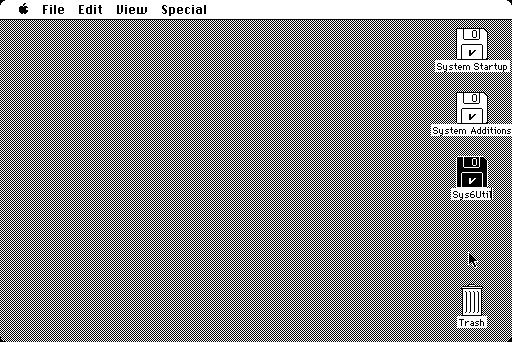
Open the "System Startup" disk, such as by double clicking on its icon.
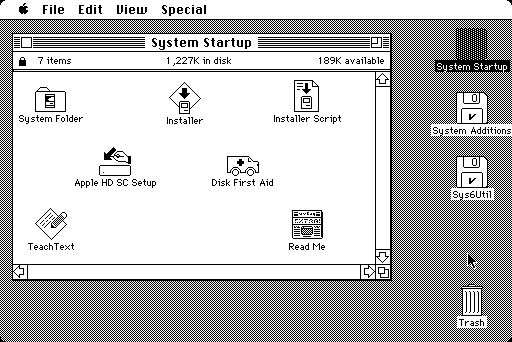
Launch the installer application, such as by double clicking on its icon.
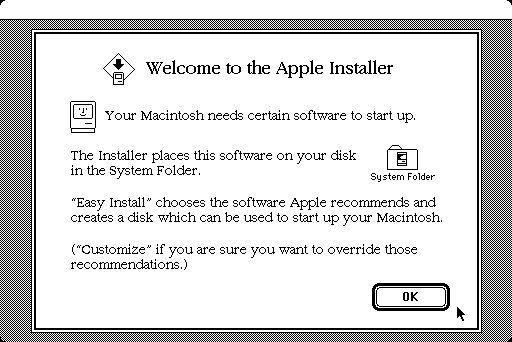
Click the "OK" button.
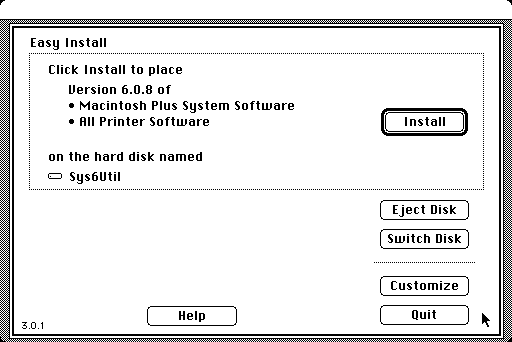
Click the "Customize" button.
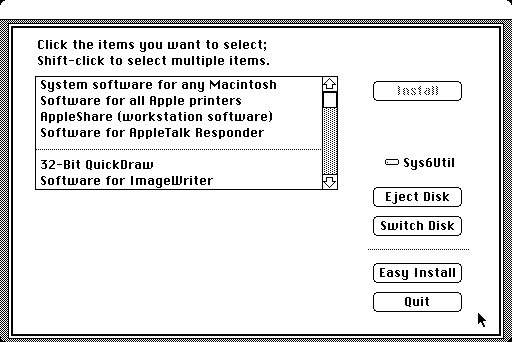
Click to select "System software for any Macintosh".
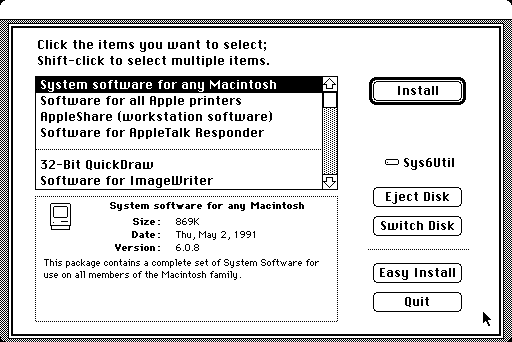
: