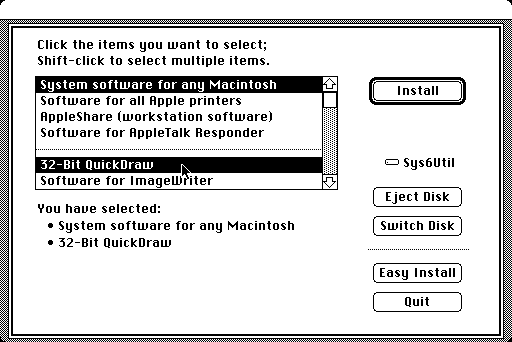
:
Hold down the shift key, and click to add "32-Bit QuickDraw".
(Without this, color won't work in System 6, in the current state of Mini vMac Mac II emulation).
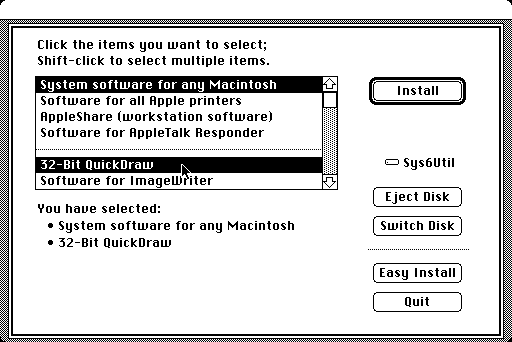
Click the "Install" button.
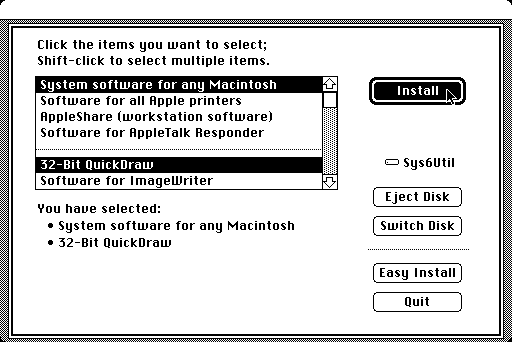
...
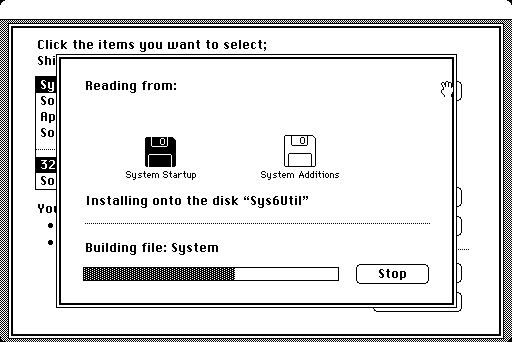
...
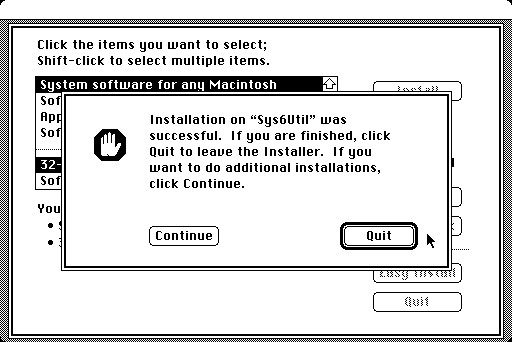
Click the "Quit" button.
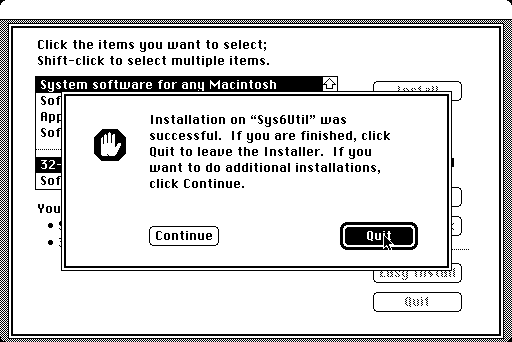
...
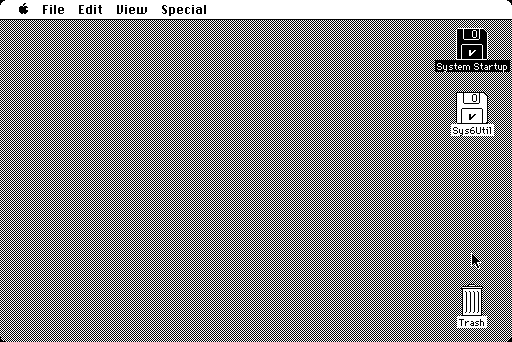
Choose "Restart" from the "Special" menu.
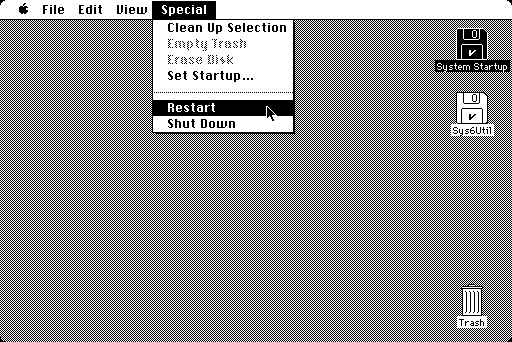
...
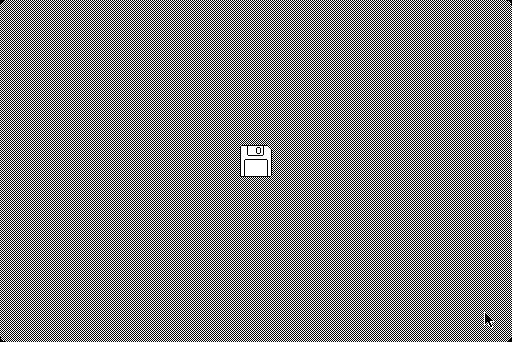
Mount the "Sys6Util" disk image.
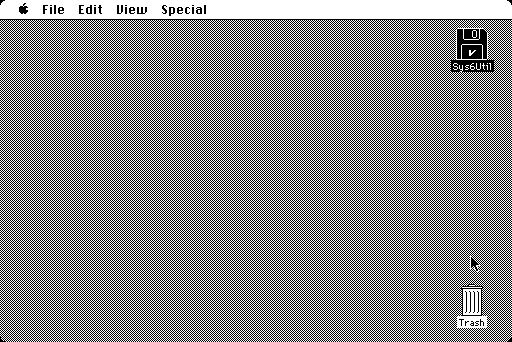
Double click on the "Sys6Util" icon to open it.
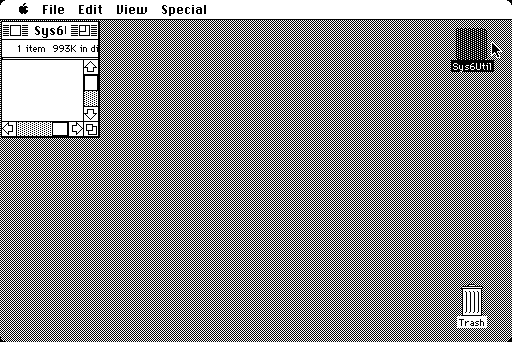
: