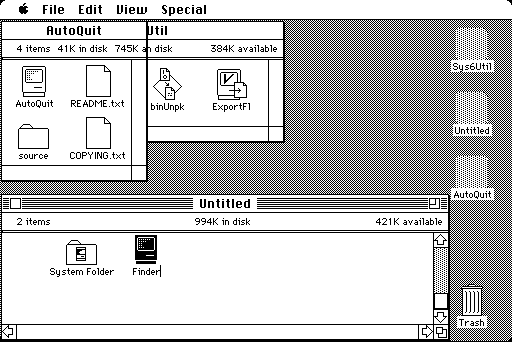
:
Type the new name exactly - "Finder". (Six characters, don't type the quotes.)
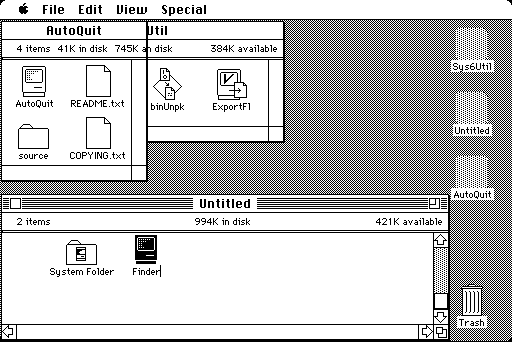
Type the "return" key to finish renaming.
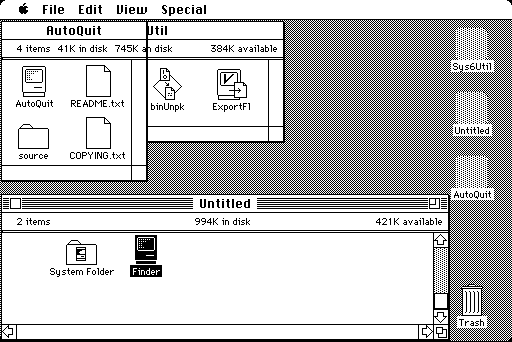
Drag this "Finder" icon onto the "System Folder" icon.
This will replace the "Finder" that is already in the "System Folder". You will be asked if you really want to do this. (If you are not asked, then you didn't name the replacement exactly to "Finder".)
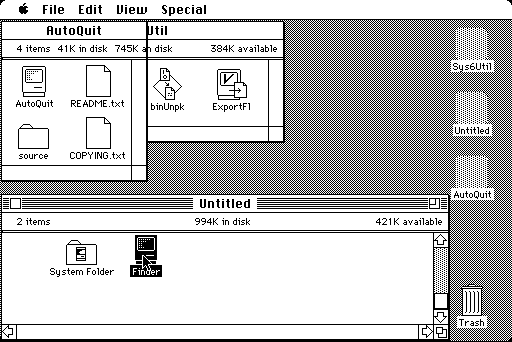
...
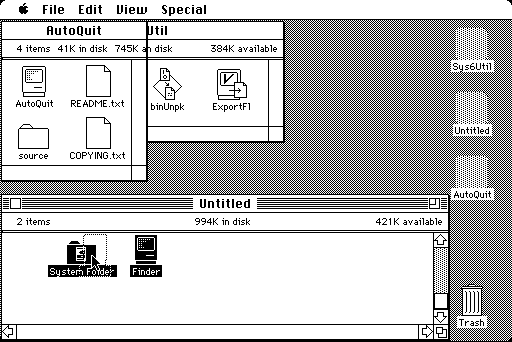
...
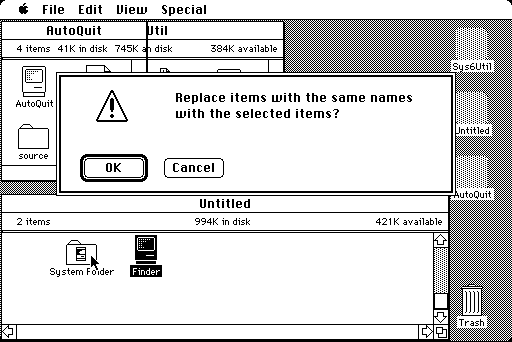
Click the "OK" button.
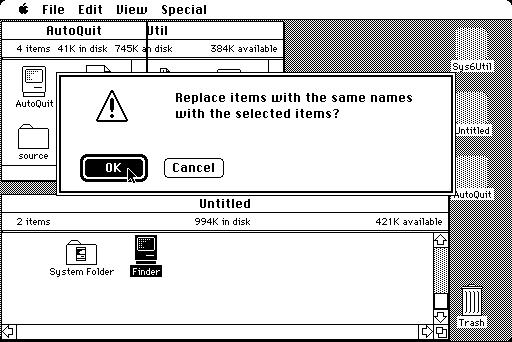
...
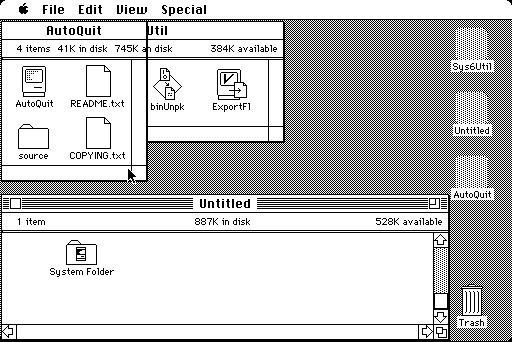
Drag the "AutoQuit" disk icon to the trash to eject the disk image.
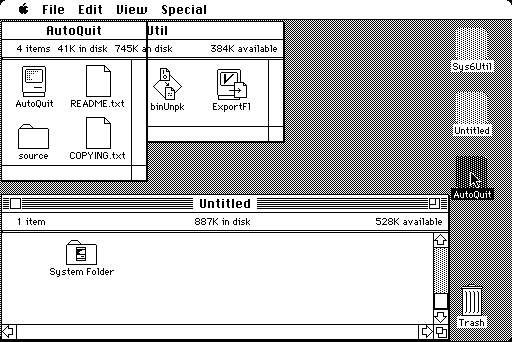
...
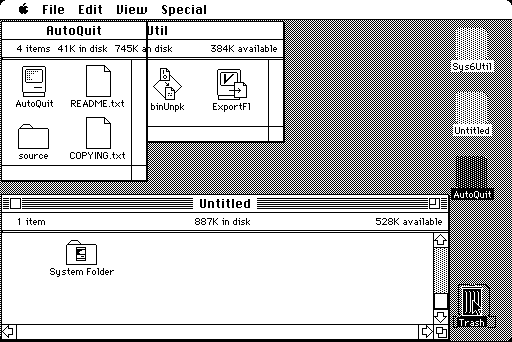
...
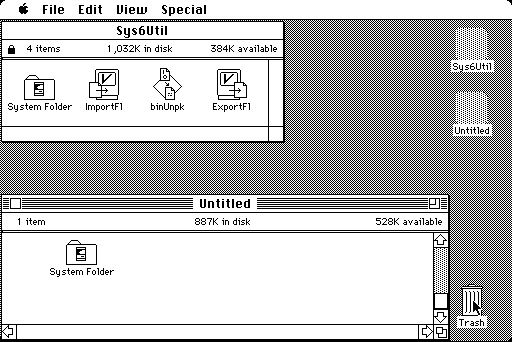
: